Tables
Snow Optimizer for SAP® Software has tables to show and classify data.
Description
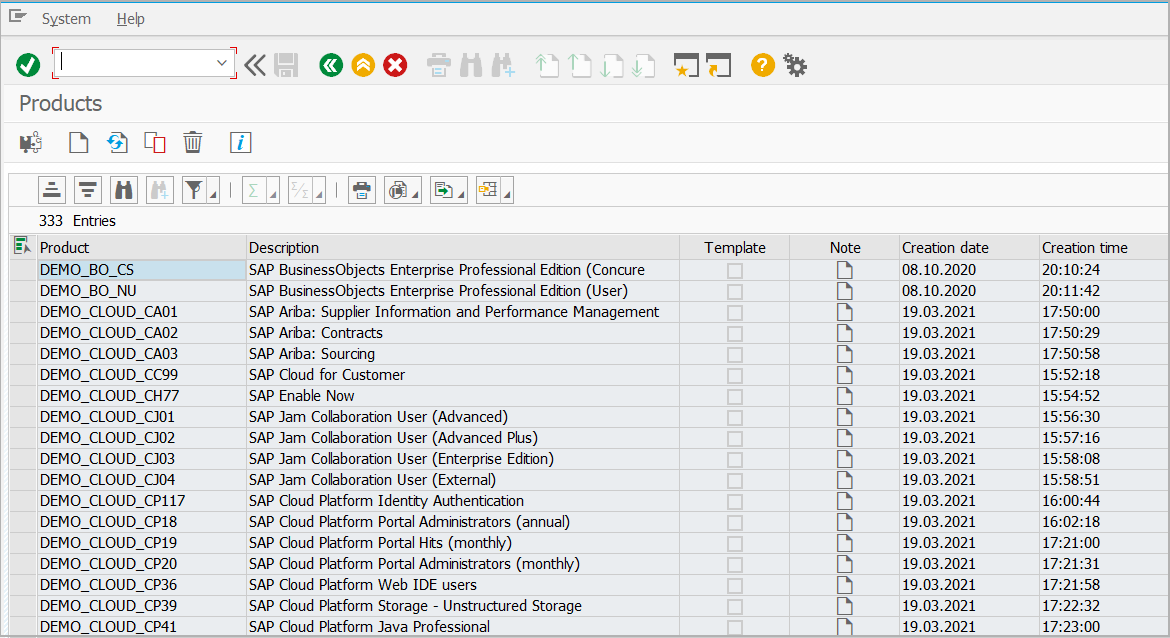
Tables are either created to show the results of reports, or they contain entries of the objects that you created in features. In both cases, the same functions are available.
Common buttons
| Button | Description |
|---|---|
| Show details of table entries. | |
| Create table entries. | |
| Refresh table view. | |
| Copy table entries. | |
| Delete table entries. | |
| Sort table entries in ascending order. | |
| Sort table entries in descending order. | |
| Search table entries. | |
| Filter table entries. | |
| Print table entries. | |
| Export table entries. | |
| Select all table entries. | |
| In case of created entries to use in features, you can add a note to each entry and show existing notes. Note: You can show a summary of all notes in Notes. |