Download software package
The software package of Snow Optimizer for SAP® Software can be downloaded in the SAP Downloads area in Snow Support Portal.
The SAP Downloads area is only available to customers with an active Snow Optimizer for SAP® Software maintenance contract or subscription. Access to SAP Downloads can be requested by creating a ticket in Snow Support Portal.
-
The software package is updated frequently, so minor changes, bug fixes, etc. are included.
-
Snow Optimizer for SAP® Software Offline Tool and SAP Engine Info can also be downloaded in the SAP Downloads area.
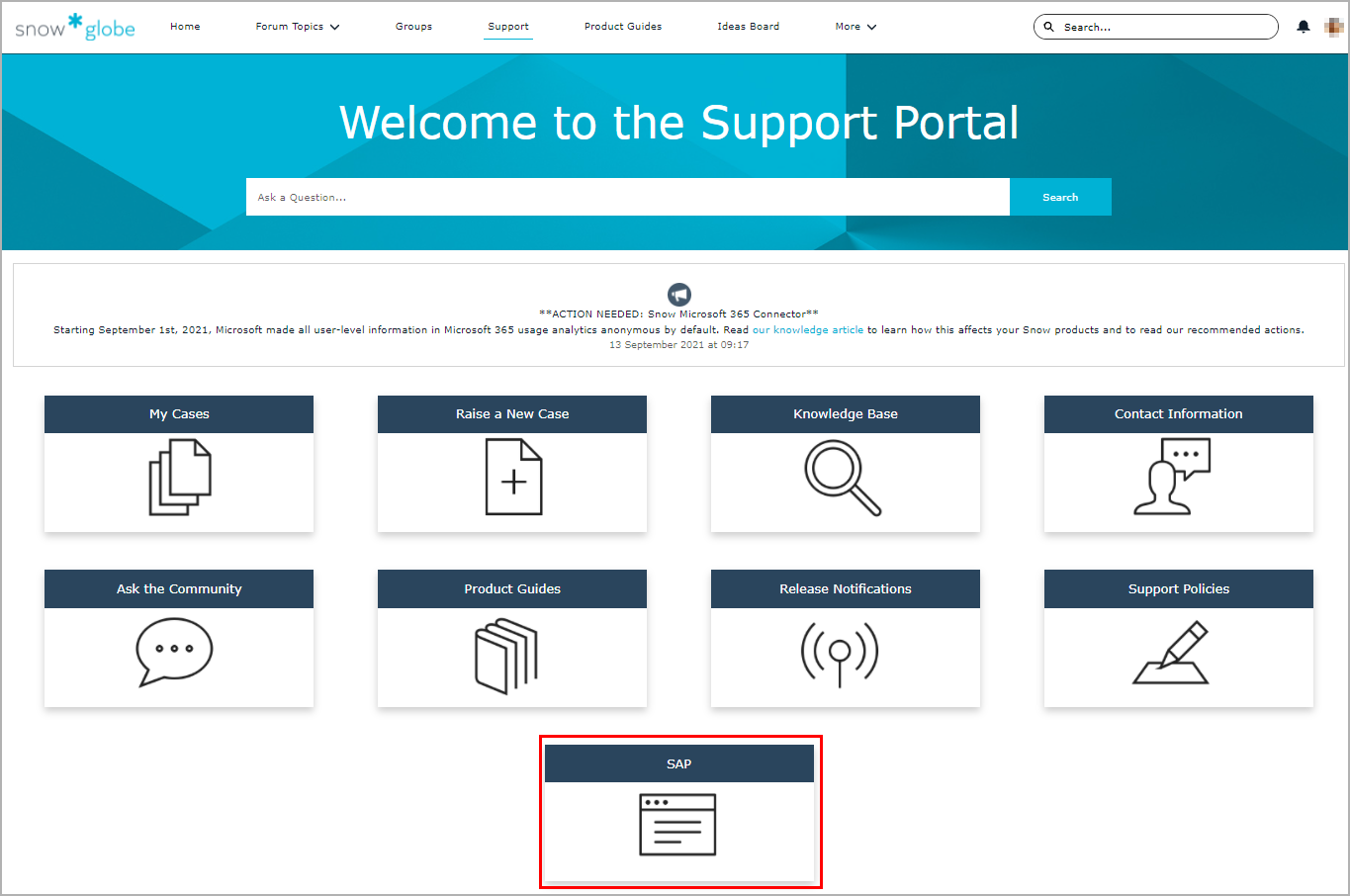
-
After logging in to Snow Support Portal, click on tile 'SAP'.
-
Click on entry 'Snow Optimizer for SAP® Software - Version'.
-
In area 'Attachments|Files', click on entry 'SOS'.
-
Click on 'Download'.
-
Unpack the downloaded ZIP file.
The software package contains four folders:
-
1_Documentation
This folder contains the Installation Guide in German and English.
The Installation Guide is intended for SAP system administrators and describes the installation process of Snow Optimizer for SAP® Software. The Installation Guide contains detailed information about the required authorizations and delivered authorization roles.
noteSnow Optimizer for SAP® Software Installation Guide is also available in Snow Docs.
-
2_Software_Transports
This folder contains the master transport.
-
3_Role_Transports
This folder contains the role transports for master and satellite systems.
-
4_Deletion_Transports
This folder contains the deletion transport.
ImportantThe deletion transport is only needed to uninstall the software and delete application data.
In addition, the area 'Attachments|Files' provides the 'Changelog' file that lists all changes in the maintenance releases that have been made since the last major release of Snow Optimizer for SAP® Software.