Product license
Access through: Administration > Product license
The Product license feature allows you to show and manage the product license of Snow Optimizer for SAP® Software.
Description
The use of Snow Optimizer for SAP® Software is controlled by a product license. You receive a license file with the product license upon initial installation or license renewal.
You can request a new license file from your Snow account manager.
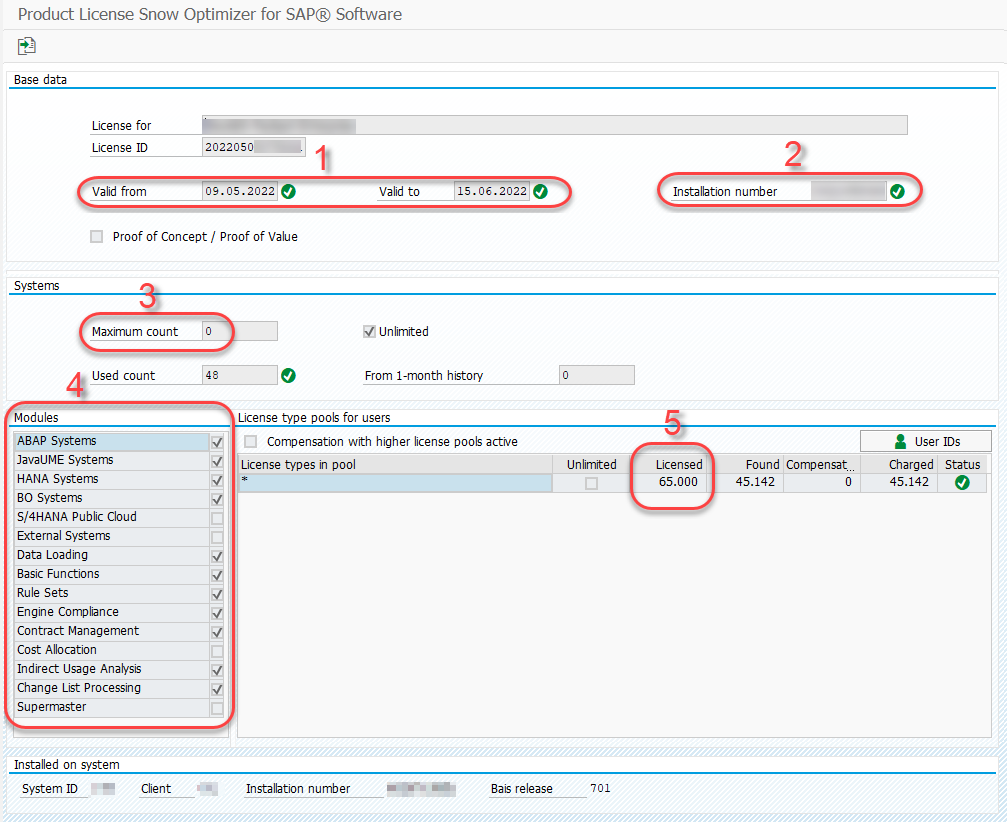
The license file determines the following parameters for the usage of Snow Optimizer for SAP® Software:
-
Validity
The period that you can use Snow Optimizer for SAP® Software.
noteIf you use Snow Optimizer for SAP® Software as part of a proof of concept or proof of value, the Proof of Concept / Proof of Value checkbox is selected. This limits the range of functions.
-
SAP installation number
The SAP Installation number of the SAP system where Snow Optimizer for SAP® Software is installed (typically the SAP Solution Manager). The installation number is unique for each SAP customer.
-
Maximum system count
The maximum number of satellite systems that you can connect with Snow Optimizer for SAP® Software.
noteIf the maximum number of satellite systems is unlimited, the Unlimited checkbox is selected.
-
License modules
The features of Snow Optimizer for SAP ® Software are grouped into license modules. You must license these modules individually. The product license controls which modules are active and available.
-
Users
The number of SAP users loaded from the connected satellite systems that you can manage in Snow Optimizer for SAP® Software.
Each user is counted only once based on the user ID, regardless of how many systems it exists on. Relevant for counting are users that are:
-
valid (start date in the past and end date in the future)
-
locked or unlocked
-
dialog and / or non-dialog users
tipYou can select to load only dialog users in the ABAP data load reports.
-
You can load and install the license file by selecting . After installation, an
icon next to a field shows that the status of a license parameter is OK. If there are problems with the status of a license parameter, the
icon is shown next to the respective field.
In the License type pool for users section, you can show the user IDs within a license type pool by selecting User IDs. You can show the clients on which Snow Optimizer for SAP® Software is installed and whether user data exists on these clients by selecting Clients.
You can use a few functions of Snow Optimizer for SAP® Software without a product license (see Without license module section in this topic).
License modules
The following sections describe the functions and dependencies of the individual license modules.
The External systems, Cost allocation, and Supermaster license modules are only available in the Snow Optimizer for SAP® Software Premium Edition.
Basic functions
This license module enables the use of the following functions:
| Main function | Subfunction | Additionally required license module |
|---|---|---|
| Reports | User list | |
| Matrix user/data sources | ||
| Show HR activity status | ||
| Show Active Directory info | ||
| User reconciliation | ||
| Baseline reports | All | |
| ABAP reports | All Note: OpenText license report is not part of the Basic functions license module. This function requires the ABAP systems and Engine compliance license modules. | ABAP systems |
| Java UME reports | Role and group assignments | Java UME systems |
| HANA reports | All | HANA systems |
| BusinessObjects reports | All | BO systems |
| S/4HANA Cloud reports | All | S/4HANA Public Cloud |
| Inventory data reports | Client applications from external sources | |
| Cross-functional objects | All | Note: ABAP role classifications additionally requires the ABAP systems license module. |
| Duplicate search | All | |
| indirect usage | User reconciliation | |
| User master data maintenance | All | |
| Change lists | View/maintain change lists | |
| Archived change lists | ||
| System measurement | All | ABAP systems |
| Warning functions | All Note: Warning thresholds engine usage and Send warnings engine usage require the Engine Compliance license module. | |
| Notes | ||
| Administration | Connection status data sources | |
| Template manager | ||
| Overview jobs | ||
| Data ABAP systems | USMM license type systematic | |
| Check availability statistics data | ABAP systems | |
| External systems | Data admin external systems | External systems |
| Inventory data | All Note: Delete inventory data does not require a license module. | Data loading |
| Active Directory data | Load data from Active Directory | Data loading |
| Active Directory object list | ||
| Data admin Active Directory | Data loading | |
| SAP information | Upload SAP Engine information | |
| Data | Size on DB from DYNAM tables | |
| Export/import of objects | All | |
| Interfaces | File export SLM | |
| Settings | Customizing |
ABAP systems
This license module enables the use of the following functions:
| Main function | Subfunction | Additionally required license module |
|---|---|---|
| ABAP reports | All | Basic functions Note: OpenText license report additionally requires the Engine compliance instead of the Basic functions license module. |
| Cross-functional objects | ABAP role classifications | Basic functions |
| Contract Management | File export compliance check | Contract management |
| Indirect usage | Batch input session overview | Indirect usage analysis |
| REF destinations and users | ||
| Third-party product namespaces | ||
| System measurement | All | Basic functions |
| Data ABAP systems | All Note:
| Data loading Note: Check availability statistics data additionally requires the Basic functions instead of the Data loading license module. |
Java UME systems
This license module enables the use of the following functions:
| Main function | Subfunction | Additionally required license module |
|---|---|---|
| Java UME reports | Role and group assignments | Basic functions |
| Data Java UME systems | All Note: Delete data Java UME systems does not require a license module. | Data loading |
HANA systems
This license module enables the use of the following functions:
| Main function | Subfunction | Additionally required license module |
|---|---|---|
| HANA reports | All | Basic functions |
| Data HANA systems | All Note: Delete data HANA systems does not require a license module. | Data loading |
BO systems
This license module enables the use of the following functions:
| Main function | Subfunction | Additionally required license module |
|---|---|---|
| BusinessObjects reports | All | Basic functions |
| Data BusinessObjects systems | All Note: Delete non-periodic data BusinessObjects systems does not require a license module. | Data loading |
S/4HANA Public Cloud
This license module enables the use of the following functions:
| Main function | Subfunction | Additionally required license module |
|---|---|---|
| S/4HANA Cloud reports | All | Basic functions |
| Data S/4HANA Cloud systems | All Note: Delete non-periodic data S/4HANA Cloud systems does not require a license module. | Data loading |
External systems
This license module enables the use of the following functions:
| Main function | Subfunction | Additionally required license module |
|---|---|---|
| Data external systems | Import CSV file external systems | Data loading |
| Data Admin external systems | Basic functions |
Data loading
This license module enables the use of the following functions:
| Main function | Subfunction | Additionally required license module |
|---|---|---|
| Data ABAP systems | All Note:
| ABAP systems Note: USMM license type systematic additionally requires the Basic functions instead of the ABAP systems license module. |
| Data Java UME systems | All Note: Delete data Java UME systems does not require a license module. | Java UME systems |
| Data HANA systems | All Note: Delete data HANA systems does not require a license module. | HANA systems |
| Data BusinessObjects systems | All Note: Delete non-periodic data BusinessObjects systems does not require a license module. | BO systems |
| Data S/4HANA Cloud systems | All Note: Delete non-periodic data S/4HANA Cloud systems does not require a license module. | S/4HANA Public Cloud |
| Data external systems | All | External systems |
| Inventory data | All Note: Delete inventory data does not require a license module. | Basic functions |
| Active Directory data | All Note:
| Basic functions |
Rule sets
This license module enables the use of the following functions:
| Main function | Subfunction | Additionally required license module |
|---|---|---|
| Rule sets | All |
Engine compliance
This license module enables the use of the following functions:
| Main function | Subfunction | Additionally required license module |
|---|---|---|
| ABAP reports | OpenText license report | ABAP systems |
| Contract management | Self-declarations | |
| Warning functions | Warning thresholds engine usage | |
| Send warnings engine usage |
Contract management
This license module enables the use of the following functions:
| Main function | Subfunction | Additionally required license module |
|---|---|---|
| Contract management | All Note: Self-declarations requires the Engine compliance and not the Contract management license module. |
Cost allocation
This license module enables the use of the following functions:
| Main function | Subfunction | Additionally required license module |
|---|---|---|
| Cost allocation | All |
Indirect usage analysis
This license module enables the use of the following functions:
| Main function | Subfunction | Additionally required license module |
|---|---|---|
| Indirect usage | All | Note: Batch input session overview, RFC destinations and users, and Third party product namespaces additionally require the ABAP systems license module. |
Change list processing
This license module enables processing change list entries.
Supermaster
This license module enables the use of the following functions:
| Main function | Subfunction | Additionally required license module |
|---|---|---|
| Change lists | Transferred change lists log | |
| Administration | Supermaster data synchronization | |
| Settings | Submaster configuration |
License intelligence
This license module enables the use of License Intelligence templates.
Dashboard
This license module enables the use of the following functions:
| Main function | Subfunction | Additionally required license module |
|---|---|---|
| Snow Optimizer menu | Open dashboards | |
| Administration | Dashboards |
Without license module
The following functions are not protected by a license file. You can use those without licensing.
| Main function | Subfunction |
|---|---|
| Administration | Data source administration |
| Product license Snow Optimizer | |
| Product version Snow Optimizer | |
| Data ABAP systems | Delete non-periodic data ABAP system |
| Data Java UME systems | Delete data Java UME systems |
| Data HANA systems | Delete data HANA systems |
| Data BusinessObjects systems | Delete non-periodic data BusinessObjects systems |
| Data S/4HANA Cloud systems | Delete non-periodic data S/4HANA Cloud systems |
| Inventory data | Delete inventory data |
| Active Directory data | Delete Active Directory data |