Products
Access through: Contract management > Products > Products
Products is a part of the Contract management feature of Snow Optimizer for SAP® Software. As a building block for license contracts, you can create, change, and copy products. If an SAP product of a license contract is no longer in use, you can terminate the product in whole or in part.
Description
When you create products in Snow Optimizer for SAP® Software, you must select one of seven inventory determination types:
-
Flat fee
A product is licensed for unlimited use through a one-time payment at a fixed price.
You can enter usage indicators based on the USMM unit IDs, including a threshold for each indicator. Only when the threshold is exceeded, the product is considered active in the Compliance analysis.
-
Self-declaration
The inventory of a product cannot be measured automatically from connected data sources, and you must maintain the product manually in Self-declarations.
You can enter usage indicators based on the USMM unit IDs, including a threshold for each indicator. Only when the threshold is exceeded, the product is considered active in the Compliance analysis.
-
Based on USMM measuring results of unit ID
The inventory of a product consists of one unit.
-
Formula based on USMM measuring results
If the inventory of a product consists of multiple units, you can use the Formula editor for products for inventory calculation.
-
License type
-
Percent maintenance
-
Product-specific determination
The product inventory is determined by a class that implements the method COUNT in interface /DYNAM/IF_COUNTER.
You can define the Full Use Equivalents (FUE) factors, that you can use in classes for the product-specific calculation of S/4HANA Cloud products in the Metric Full Use Equivalents - Factors setting in Contract and compliance.
For each product, you can maintain the following detailed information:
-
Name and description
-
Material number
-
Metric and block size
-
Relevance for database fees (SAP Application Value and HANA SAP Application Value) and maintenance fees
-
List prices
-
Product type
-
Price list available from/until
-
Metric ID
-
Note
As a starting point, you find various predefined templates for the most common SAP products in Snow Optimizer for SAP® Software.
Product termination
To terminate a product, you create a termination position in a license contract and enter the product and the number of terminated blocks. The active order amount and the active maintenance base of the product in the super-ordinate frame contract are then reduced, respectively.
Compliance analysis only evaluates active blocks of a product.
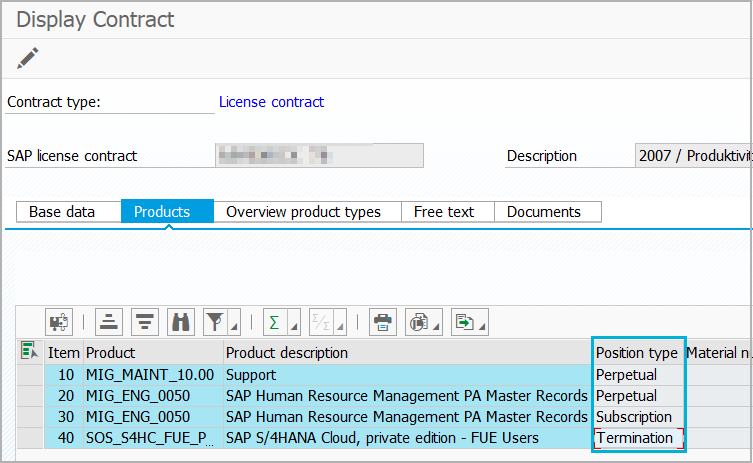
The Termination item type indicates a termination item in a license contract or frame contract.
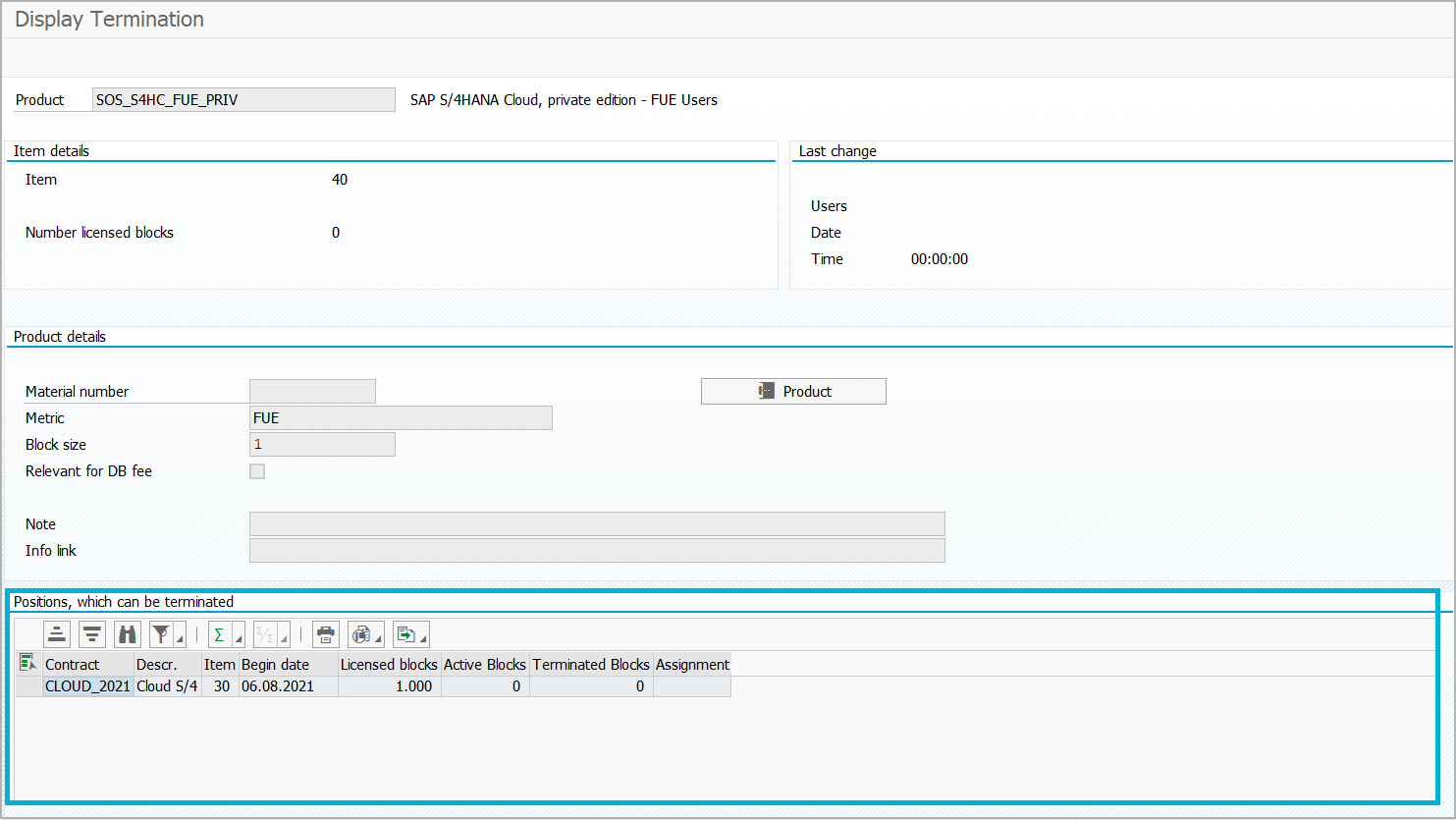
In the details of a termination item in a license contract, the Product positions that can be terminated area shows the license contracts that contain positions of the same product that can be terminated and the number of licensed, active, and terminated blocks.