Supermaster
Access through: Change lists > View/maintain change lists
Access through: Change lists > Transferred change lists log
Access through: Administration > Data source administration
Access through: Administration > Data > Supermaster data synchronization
Access through: Settings > Customizing > Supermaster
The Supermaster feature allows you to manage all of your company's SAP license data in Snow Optimizer for SAP® Software.
Snow Optimizer for SAP® Software is typically installed on a central master system and connected to SAP satellite systems in the enterprise system landscape. However, if a company has several subsidiaries, they often manage their own independent SAP system landscapes with their own rules and settings. In order to collect the license data of the entire company in one place, the SAP systems of the headquarters and the subsidiaries have to be connected.
In these cases, you can use the Supermaster feature in Snow Optimizer for SAP® Software. It allows you to define one Supermaster system at the headquarters and several Submaster systems at the subsidiaries. A Supermaster system is a central SAP system on which Snow Optimizer for SAP® Software is installed. A Master Synchronization Point in the data source administration of the Supermaster system connects it with the Submaster systems. Submaster systems collect data from their connected satellite systems and transfer it to the Supermaster system. In the Supermaster system, the data from the connected Submaster systems is synchronized, compiled, and edited. Finally, the data is transferred back to the Submaster systems in change lists, which then can be processed.
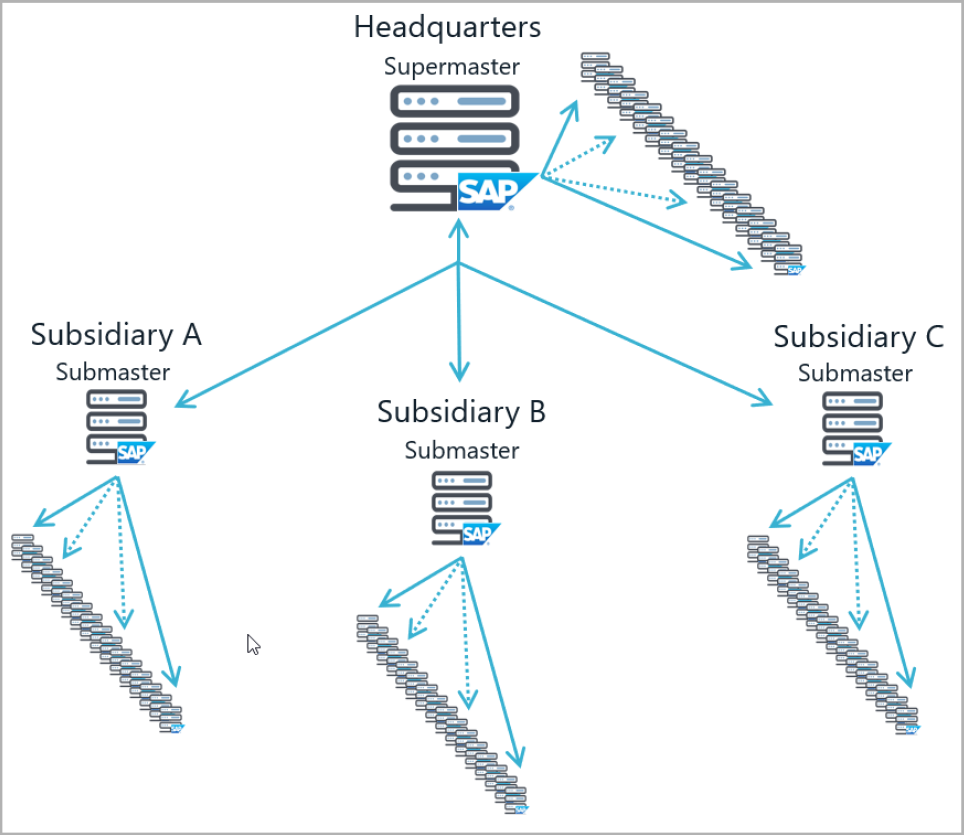
Best practice
To get the most out of the Snow Optimizer for SAP® Software Supermaster feature, follow the steps below:
-
Determine all of your company's SAP system landscapes and define a Master system and the Submaster systems.
-
Install Snow Optimizer for SAP® Software on the Master system and the Submaster systems.
You have to install the same Snow Optimizer for SAP® Software version on the Master system and the Submaster systems.
-
Create a Master Synchronization Point for each Submaster data source and connect the Submaster data sources in the data source administration of the Master system via RFC.
-
Synchronize data from the Submaster systems with the Supermaster system.
-
Edit the data of the Submaster systems in the Supermaster system and record these changes in change lists.
-
Transfer the change list entries to the Submaster systems.
In the customizing of the Submaster systems, you must activate to receive change list entries from the Supermaster system.
-
You can set whether change list entries are automatically transferred from the Supermaster system to a Submaster system each time a change list is processed on the Supermaster system.
-
To show the change list entries that were transferred from the Supermaster system to Submaster systems, execute the transferred change lists log report.
- Process the transferred change list entries on the Submaster systems.